 |
|||||||||||||||||||||||
| Home | Site Map | About | News | Purchase | Products | Download | Support | Search | |||||||||||||||
|
|
|||||||||||||||||||||||
 |
|||||||||||||||||||||||
| Home | Site Map | About | News | Purchase | Products | Download | Support | Search | |||||||||||||||
|
|
|||||||||||||||||||||||
Mathematically Manipulate Your Data
Expressions allow you to compute entities such as:
Creating Expressions:
Manipulating your information is performed by creating expressions in the Expression dialog presented below. The expression below calculates the saturation level in an unsaturated zone based on a retention curve (van Genuchten, 1980), for flow in a vertical cross section.
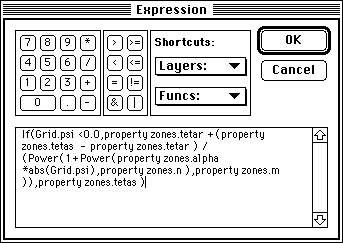
Accessing Functions
Argus Open Numerical Environments graphical user interface enables you to access all functions available through menus, thus reducing syntax errors. Moreover, when you approve an expression Argus ONE test the expression for syntax and mathematical errors and informs you of the nature of your error. The following screen shot shows the functions menu of a grid type layer.

Accessing Information Parameters
All the layers you create to store your information are called by their names and are available through menus so that you do not have to memorize your layer names. The following screen shot shows the Layers menu presenting the available layers and layers' parameters (fields).
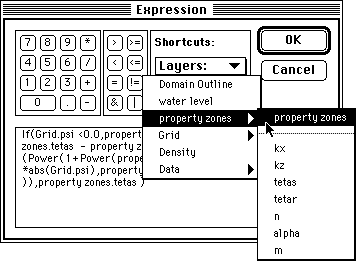
To next page of introduction
To find out more about Argus and its products email marketing@argusone.com or call:
+972-9-957-5752
Tech. support: support@argusone.com
snail mail: Argus Holdings, POB 6254, Herzelia, 46160, Israel
Copyright © Argus Holdings, Ltd. 1992-2015