 |
|||||||||||||||||||||||
| Home | Site Map | About | News | Purchase | Products | Download | Support | Search | |||||||||||||||
|
|
|||||||||||||||||||||||
 |
|||||||||||||||||||||||
| Home | Site Map | About | News | Purchase | Products | Download | Support | Search | |||||||||||||||
|
|
|||||||||||||||||||||||
Automatic Grid and Mesh Generation
To try it yourself download our interactive tutorial or a working copy of Argus ONE with its MeshMaker modules from our ftp site.
The following six screen shots are meshes and grids automatically generated by the various Argus MeshMaker modules. All six were generated with no user intervention. Local Mesh and Grid refinements were automatically set by information the mesh generation engines drew from the domain outline contour. To learn more about how the mesh generation engines work and how you can control automatic mesh generation refer to the Advanced Meshing page.
The elements are colored according to a value interpolated from an Information layer to the center of the element.

The elements are colored according to the element area using the ElementArea() function.
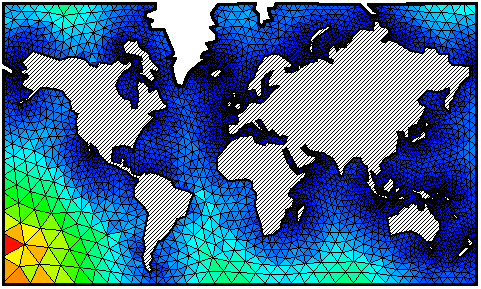
* Click on images in this page to see an enlarged version
The elements are colored according to a value interpolated from an Information layer to the center of the element.
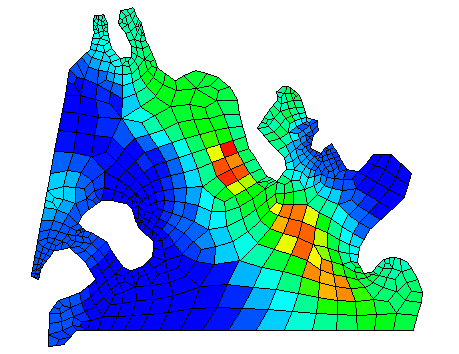
The elements are colored according to the element area using the ElementArea() function.
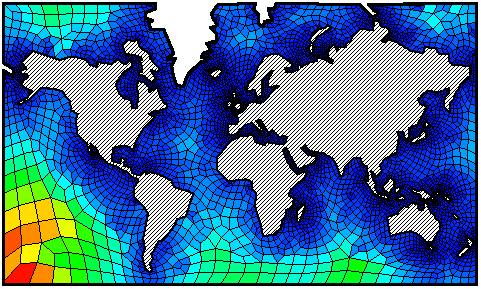
The blocks are colored according to a value interpolated from an Information layer to the center of the block. 
The blocks are colored according to the block area using the BlockArea() function.

To learn more about how you can control Auto Mesh Generation please visit our Advanced Meshing page.
To next page of introduction
To find out more about Argus and its products email marketing@argusone.com or call:
+972-9-957-5752
Tech. support: support@argusone.com
snail mail: Argus Holdings, POB 6254, Herzelia, 46160, Israel
Copyright © Argus Holdings, Ltd. 1992-2015